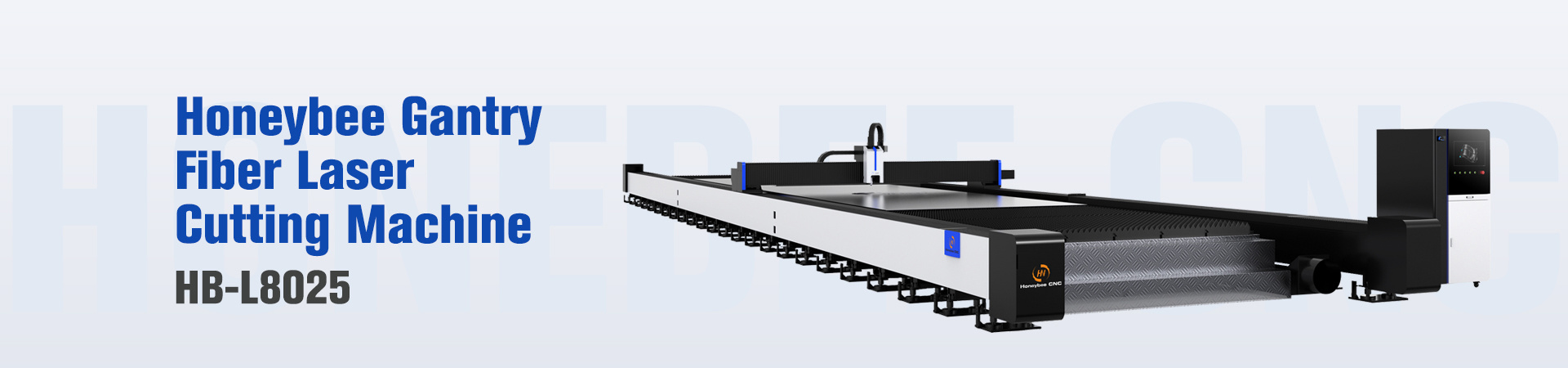News Center
Introduction to CNC Plasma Cutting Machine Operation: A Step-by-Step Guide from Installation to Operation
1. Equipment Installation and Debugging Steps
(1) Preparation
- Check packaging integrity : Ensure all accessories are complete and undamaged.
- Unpacking : Carefully unpack the outer packaging according to the instructions on the packaging.
(2) Installation Steps
- Choose a suitable location :
- Ensure the equipment is installed on a flat, stable surface.
- Keep a distance of at least 50cm from the wall or column for heat dissipation and ventilation.
- Secure the equipment :
- Use mounting feet or anchor bolts to secure the equipment.
- Check that all fasteners are secure.
(3) Connect power and gas source
- Power connection :
- Confirm that the power cord model matches the equipment.
- Use a dedicated power outlet to ensure stable power supply.
- Gas source connection :
- Connect compressed air and cooling water (water flow must be stable).
- Use dedicated connectors to ensure no leaks.
(4) Equipment debugging
- Power-on warm-up :
- Start the power supply according to the equipment manual and warm up.
- Check if all indicator lights are normal.
- Gas source debugging :
- Adjust the gas pressure to the recommended value (usually 0.6-0.8MPa).
- Check that the cutting gas is stable and there are no gas leaks.
(5) System initialization
- System startup :
- Enter the operating interface and perform system initialization.
- Check if the machine tool movement is normal.
2. Basic Logic of Setting Cutting Parameters
(1) Process parameter setting
- Cutting speed :
- Select the appropriate cutting speed to ensure edge quality.
- Multiple attempts are required in the early stage to find the optimal parameters.
- Gas flow :
- Adjust the gas flow according to the material thickness.
- This parameter is usually recommended by the equipment manufacturer.
(2) Programming and input
- Programming :
- Use CAD software to draw the cutting path.
- Convert to CNC program (usually G-code).
- Input program :
- Connect PLC or NHOPP controller.
- Transfer the program via U disk or network cable.
(3) Practice cutting
- No-load test :
- First conduct a test without material to observe the cutting trajectory.
- Actual cutting test :
- Conduct cutting tests on thinner materials and adjust parameters.
3. Operational Safety Regulations and Training Suggestions
(1) Basic safety regulations
- Wear protective equipment :
- Wear anti-cutting gloves, goggles, and work clothes.
- Gas safety :
- Check the gas supply system to prevent explosions or poisoning.
- Equipment grounding :
- Check and confirm that the equipment is well grounded to prevent electric shock.
(2) Training suggestions
- Manufacturer training :
- Attend formal training courses provided by the manufacturer.
- Internal training :
- Regularly organize internal training to share experiences.
- Safety drills :
- Conduct emergency plan drills to ensure that emergency situations can be handled.
4. Common Novice Mistakes and Avoidance Methods
(1) Mistake 1: Ignoring gas flow setting
- Error performance : The material edges are uneven, and the cutting efficiency is low.
- Solution :
- Set according to the equipment manual or engineer's recommendations.
- Regularly check the gas supply to ensure that the gas pipe does not leak.
(2) Mistake 2: Improper cutting speed setting
- Error performance : The edges are burnt or not cut cleanly.
- Solution :
- Technician or engineer debugs the optimal cutting speed.
- Find the optimal parameters through back cutting or multiple tests.
(3) Mistake 3: Insufficient warm-up
- Error performance : Black slag is generated during cutting.
- Solution :
- Ensure that the equipment is fully warmed up for at least 10 minutes.
- Adjust the warm-up parameters or material affinity.
(4) Mistake 4: Failure to properly handle air pressure
- Error performance : Cutting does not work.
- Solution :
- Check the air compressor and adjust the air pressure to 0.6-0.8MPa.
- Check the pneumatic connections to prevent gas leaks.
(5) Error 5: Negative electrode jitter
- Error performance : The cutting line is uneven.
- Solution :
- Ensure that the negative electrode is securely fixed and stable, without any shaking.
- Adjust the support structure to ensure stability.
5. Conclusion
By following the above steps for installation, debugging, cutting parameter settings, safety regulations, and avoiding common errors, you can quickly master the use of CNC plasma cutting machines, improving work efficiency and product quality. Be sure to strictly adhere to safety regulations for every operation to prevent accidents. Through continuous practice and learning, you will gradually become a skilled operator, making a greater contribution to meeting production needs.