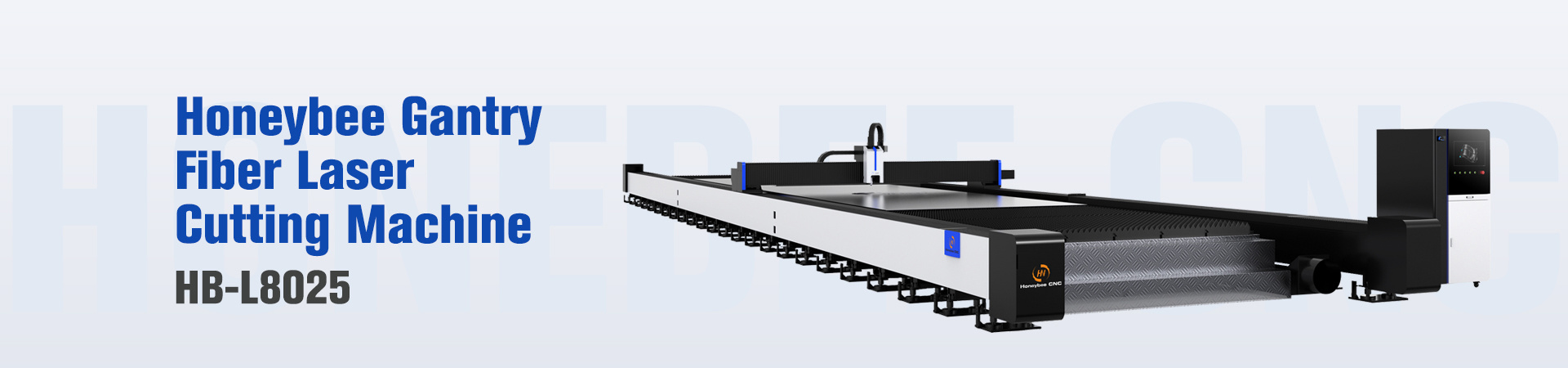News Center
Common Problems and Solutions for Laser Cutting
Laser cutting technology, with its high precision and efficiency, is widely used in various industries. However, various problems are inevitable during actual operation. To help users better utilize HoneybeeCNC laser cutting equipment and improve production efficiency, we have compiled a comprehensive guide to common laser cutting problems and solutions, hoping to provide you with valuable reference.
1. Unable to start / System malfunction
Possible causes:
- Power failure: Check if the power cord is properly connected and if the voltage is stable.
- Control system software malfunction: Outdated software version, incorrect drivers, or damaged system files.
- Emergency stop switch not released: Check if the emergency stop switch is in the released state.
- Hardware connection problems: Check if the control card, motor driver, and other hardware connections are loose or damaged.
Solutions:
- Check the power supply and wiring to ensure stable voltage.
- Restart the control system software, update to the latest version, and reinstall the drivers.
- Confirm that the emergency stop switch is released.
- Check hardware connections, and re-plug or replace damaged components.
- Contact HoneybeeCNC after-sales service personnel for remote diagnosis or on-site repair.
2. Incomplete cutting / Intermittent cutting
Possible causes:
- Insufficient laser power: Check the laser status and adjust to the appropriate power.
- Improper cutting parameter settings: Cutting speed is too fast, incorrect focal position, or insufficient gas pressure.
- Impure material surface: The material surface has oil stains, rust, or other impurities.
- Laser head nozzle is clogged or damaged: Affecting the output and focusing of the laser beam.
Solutions:
- Check and adjust the laser power to an appropriate level.
- Optimize cutting parameters according to material type and thickness, reduce cutting speed, adjust focal position, and increase gas pressure.
- Clean the material surface to remove oil stains, rust, and other impurities.
- Check and clean or replace the laser head nozzle.
- Check if the optical path system is normal, and adjust it in time if there is any offset.
3. Inaccurate focus / Deviation in precision
Possible causes:
- Incorrect focal position setting: The focal position deviates from the optimal cutting position.
- Optical lens contamination or damage: Affecting the focusing effect of the laser beam.
- Loose or deformed mechanical structure: Causing the cutting head position to be unstable.
- Inaccurate control system calibration: Causing deviation in the cutting path.
Solutions:
- Recalibrate the focal position to ensure that the laser beam is focused on the material surface.
- Check and clean or replace the optical lens to ensure its cleanliness and integrity.
- Tighten the mechanical structure to eliminate looseness or deformation.
- Recalibrate the control system to ensure the accuracy of the cutting path.
- Check the precision of the guide rails, screws, and other transmission components, and replace them in time if there is any wear.
4. Cutting edge is burnt / Excessive slag
Possible causes:
- Cutting speed is too slow: Causing the material to overheat.
- Insufficient gas pressure or improper gas type selection: Unable to effectively blow away the molten material.
- Laser power is too high: Causing excessive melting of the material.
- Unreasonable cutting parameter settings: Resulting in an excessively large heat-affected zone.
Solutions:
- Increase the cutting speed appropriately to reduce the material heating time.
- Check the gas pressure to ensure sufficient gas flow and select the appropriate gas type (such as oxygen, nitrogen, etc.).
- Reduce the laser power appropriately to reduce the amount of material melting.
- Optimize cutting parameters, adjust pulse frequency and duty cycle, and reduce the heat-affected zone.
- Use high-quality cutting heads and nozzles to ensure cutting quality.
5. Daily maintenance and preventive measures
Regular maintenance is the key to ensuring the stable operation and extending the service life of the laser cutting machine.
- Regular cleaning: Regularly clean optical lenses, guide rails, screws, and other components to maintain their cleanliness.
- Lubrication and maintenance: Regularly lubricate guide rails, screws, and other moving parts to reduce friction and wear.
- Check fastening: Regularly check the fastening of various components to prevent loosening.
- Replace consumables: Regularly replace laser head nozzles, protective lenses, and other consumables to ensure cutting quality.
- Software upgrade: Update the control system software in time to obtain the latest functions and optimizations.
- Standard operation: Strictly follow the operating procedures to avoid equipment damage caused by misoperation.
- Regular training: Regularly train operators to improve their operating skills and maintenance awareness.
HoneybeeCNC Warm Reminder:
If you encounter any problems during the use of HoneybeeCNC laser cutting equipment, please contact our after-sales service team in time. We will wholeheartedly provide you with technical support and solutions. Through the above introduction, we believe you have a deeper understanding of common laser cutting problems and solutions. We hope this knowledge will help you better use HoneybeeCNC laser cutting equipment, improve production efficiency, and create greater value.